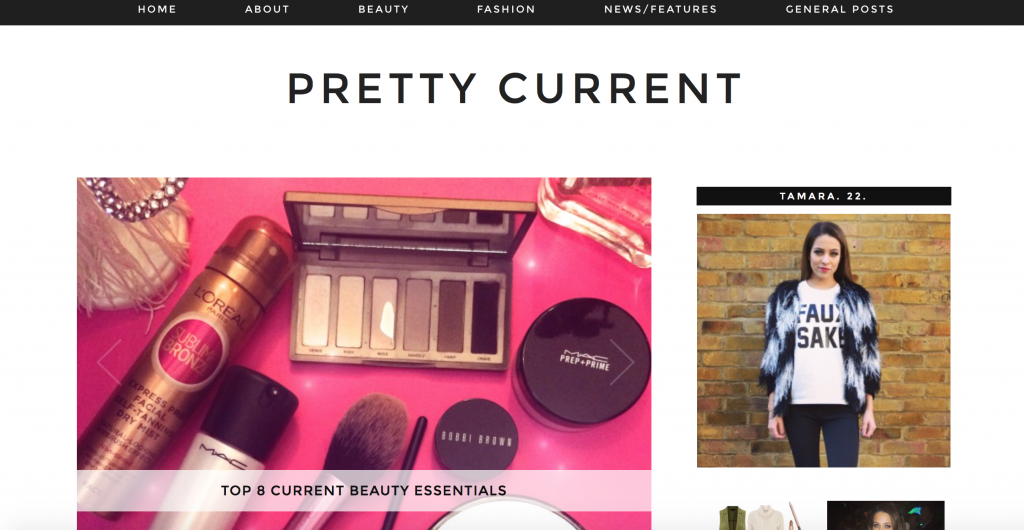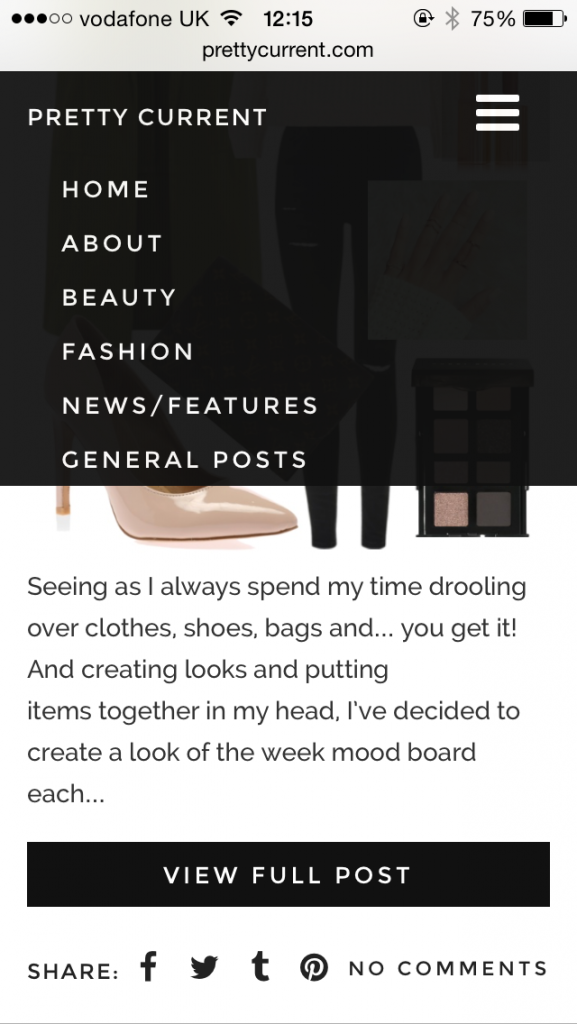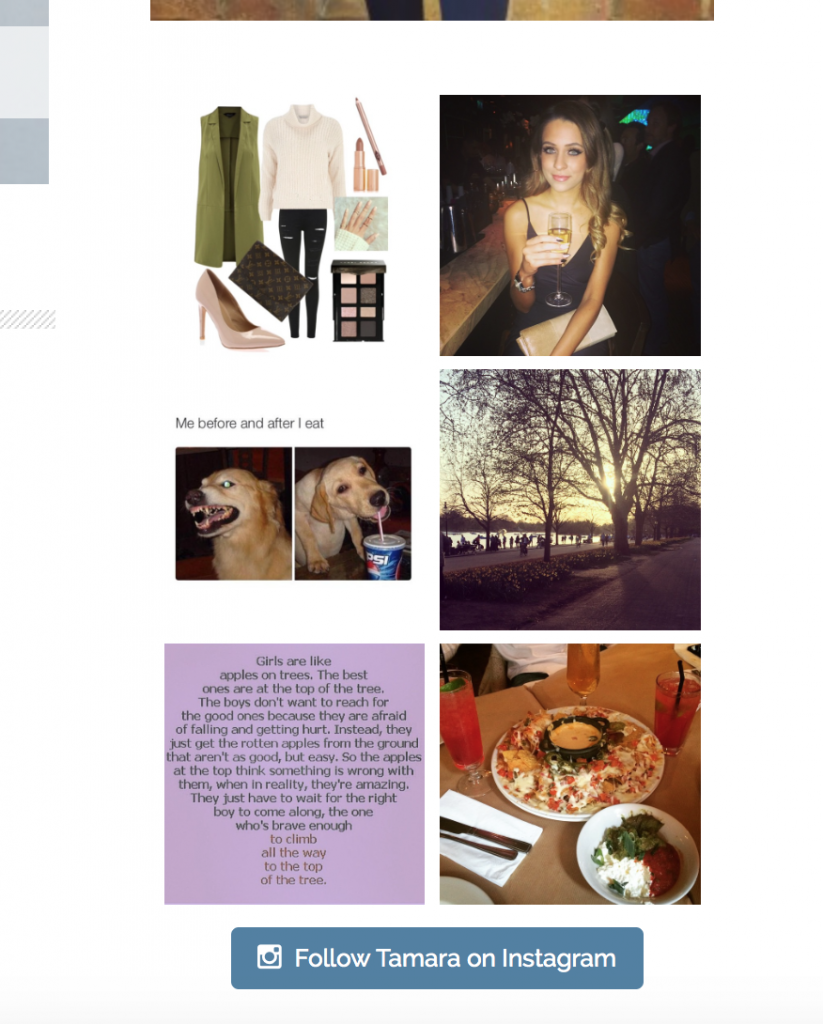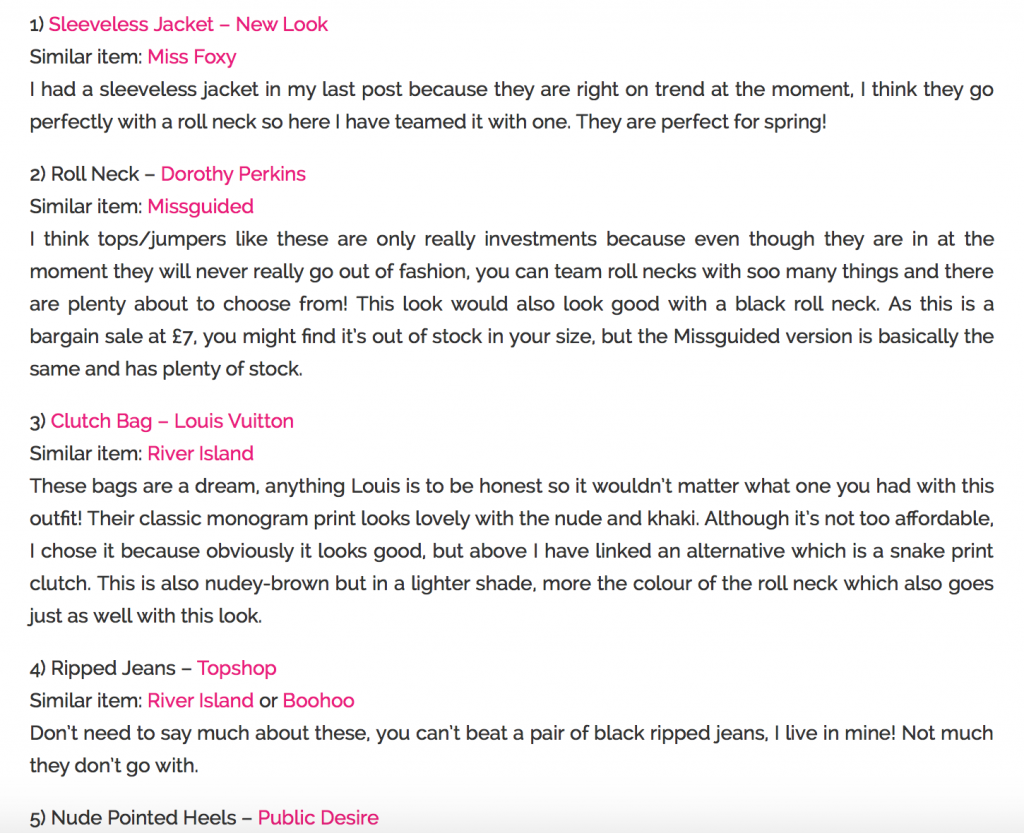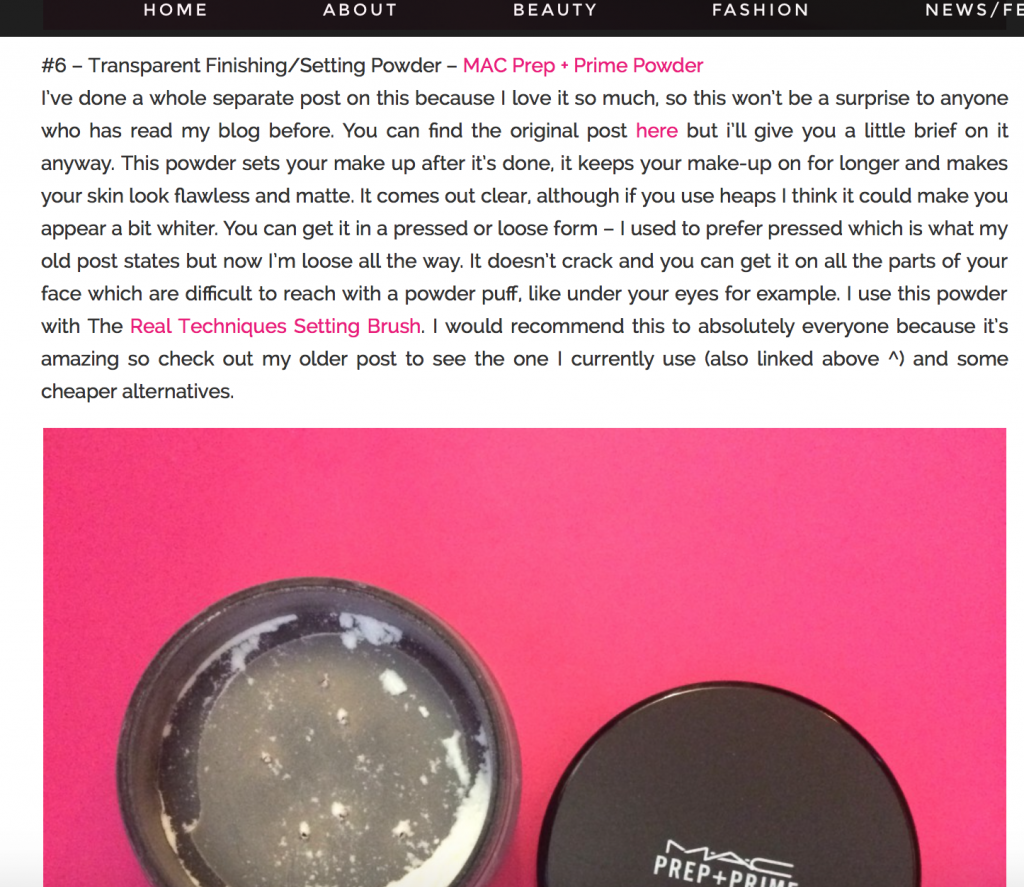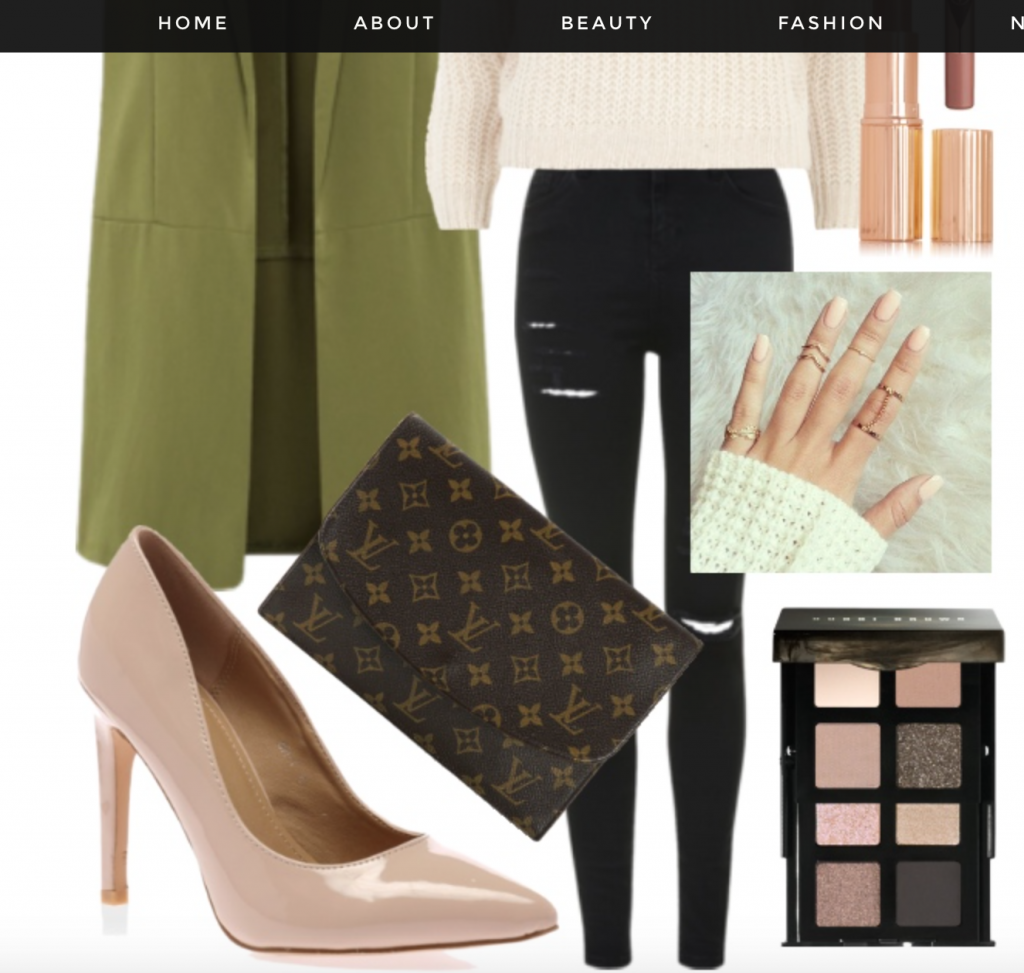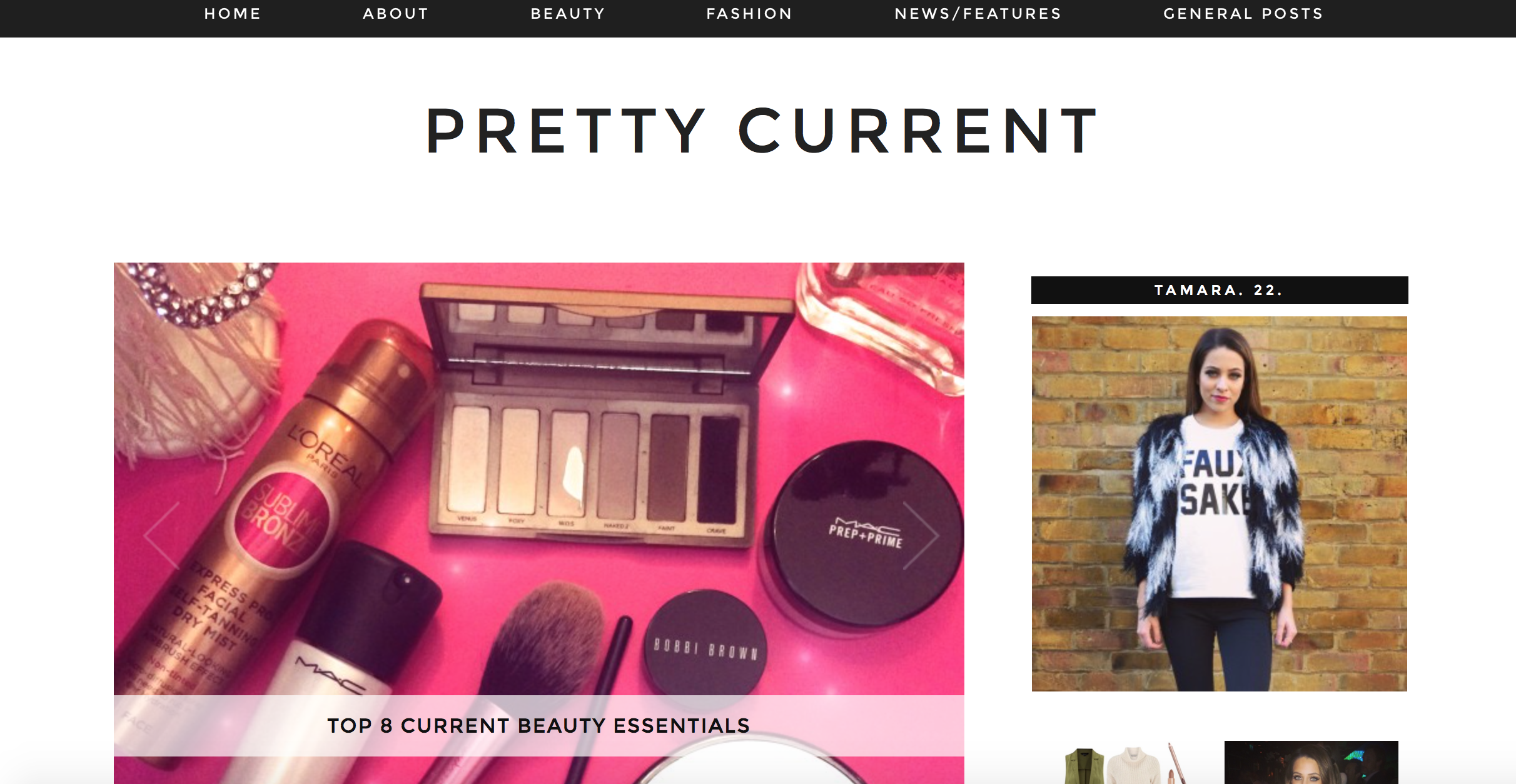
01 May Tamara’s Website – Pretty Current
Submission for Portfolio Module
In this post, are 5 different sections that highlight particular posts or features on my website that I wish to draw attention too. There are also many other features not in these screen grabs, which can be seen upon visiting the site itself – www.prettycurrent.com
The portfolio I have developed over the past 6 months is a fashion and beauty blog, but also includes pieces of work I have produced throughout my degree. The content on my site matches with the types of jobs I want to apply for, including the one I chose for the job application part of the module. The role of ‘Junior Fashion & Lifestyle Writer’ at Secret Sales, required having a knowledge of fashion, the ability to write well, experience online and using a content management system, and good social media skills – all of which I have been able to demonstrate on my website.
1) Theme
My overall theme is a classic black and white, clean cut theme that allows my website to look professional, crisp and modern. Although it cannot be shown fully in this screen-grab, I would like to highlight the theme in general. You can see here that the menu is white on black and everything else is black on white. All titles are up capped which gives a really nice effect. The theme also allows me to have many different widgets, some of which I will highlight below. My menu is also a rolling one, so even when you scroll down the page the menu follows you. I have chosen different colours (pink) for any links I may use in my posts to add pops of colour to the pages, any text that you hover over also changes from black to pink. On each post, and in excerpts on the home page and category pages, you can also see all social media icons incase the reader wants to share any content. I also chose this theme because the responsive mobile and tablet versions of it work really well, it makes the menu, text, and pictures fit exactly to the size of the screen, as shown below.
2) Social media
In order to promote my website and its content, get more views and also followers on different platforms, I use Twitter and Instagram with various different hashtags to get my posts out there. As shown below, Instagram is a very popular platform for bloggers. By putting up a picture from my post and using hashtags such as #fashion or #fashionblogger, people from all over the world are exposed to my content. The same goes for twitter, and I actually engage with different people or companies as well, as you can see below @blogginggals who I have tagged, are a blogging community that re-tweet blogger posts to their 15k followers, which obviously gives my content a much wider platform.
I have an Instagram widget on the right side of my website which allows people to see my latest 6 posts on there, and also gives people the option to follow me. You can choose how many posts you want to appear, and how large etc. Underneath, I also have a Twitter icon so that people can visit my account if they wish. I made the decision not to use a tweet deck, because not everything I tweet about is related to the content on my blog, whereas the majority of posts on my Instagram are, or are things that the type of people who visit my site would like to see.
3) Hyperlinks
Whenever I create a post I make sure I put links to any products or goods I have talked about, alternatives to those products, old posts of mine that I mention, and any websites I’ve mentioned. All of my posts have hyperlinks. You can see these below in the pink text.
4) Use of equipment and external programmes that improves content, and site in general
When I can, I rent out a proper camera such as a DSLR to shoot my blog photos with. This obviously allows the pictures to be of great quality, and makes my posts look more professional. See an example here.
I also use a photo editing software to make the pictures look better, to adjust lighting and to fix any other problems etc.
To create collages of photos, for a featured image for example, I use an app called ‘Instacollage’. This allows me to place a number of different photos side by side, see this here.
Lastly, also used is an app called ‘Polyvore’. This allows me to create collages with many different fashion, accessory, and beauty items. This again is great for featured images, and to introduce or sum up a post. It’s also useful when I do not have time, or want to use separate pictures for each item. See this here.
5) Branding
There are certain things I do on my website which I hope readers will remember and associate with me and my brand, ‘Pretty Current’. For example, the way in which I set out my weekly fashion posts is always the same. I do an introduction, and put a picture of the whole outfit, I then go on to describe each separate item from the outfit, with more detailed pictures of those under each bit of text. This means that when they view each picture they have read the content and know what I’m talking about. Then at the end I link all of the items. I have also created another weekly post titled ‘look of the week’, which is where I create a collage of an outfit with my favourite items from that week, with explanations and links, rather than showing them on myself. Readers know that I will create both of these posts each week, and the style of them, as part of my brand. This is too big to show in screen grabs but here is a link to an example of this.